Overview of Course
Our Salesforce Training course is designed to equip you with the skills and knowledge required to become a proficient Salesforce Developer/Administrator. With our expert-led training, you'll gain hands-on experience in working with Salesforce tools and techniques, and prepare yourself for a successful career in the Salesforce ecosystem.
Course Highlights

Hands-on experience with real-world use cases

Expert-led training from certified professionals

Access to Salesforce Developer Edition for practice
Key Differentiators
Personalized Learning with Custom Curriculum
Training curriculum to meet the unique needs of each individual
Trusted by over 100+ Fortune 500 Companies
We help organizations deliver right outcomes by training talent
Flexible Schedule & Delivery
Choose between virtual/offline with Weekend options
World Class Learning Infrastructure
Our learning platform provides leading virtual training labs & instances
Enterprise Grade Data Protection
Security & privacy are an integral part of our training ethos
Real-world Projects
We work with experts to curate real business scenarios as training projects
Skills You’ll Learn
Salesforce architecture and data model
Customization and configuration using point-and-click tools
Apex programming language and Visualforce pages
Lightning Component Framework and App Builder
Integration with external systems and APIs
Data management and security best practices
Training Options
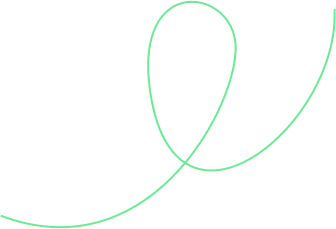
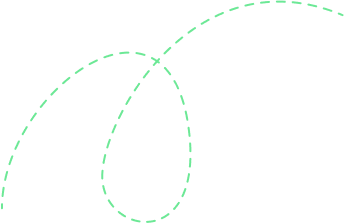

1-on-1 Training
Access to live online classes
Flexible schedule including weekends
Hands-on exercises with virtual labs
Session recordings and learning courseware included
24X7 learner support and assistance
Book a free demo before you commit!

Corporate Training
Everything in 1-on-1 Training plus
Custom Curriculum
Extended access to virtual labs
Detailed reporting of every candidate
Projects and assessments
Consulting Support
Training aligned to business outcomes
 Unlock Organizational Success through Effective Corporate Training: Enhance Employee Skills and Adaptability
Unlock Organizational Success through Effective Corporate Training: Enhance Employee Skills and Adaptability- Choose customized training to address specific business challenges and goals, which leads to better outcomes and success.
- Keep employees up-to-date with changing industry trends and advancements.
- Adapt to new technologies & processes and increase efficiency and profitability.
- Improve employee morale, job satisfaction, and retention rates.
- Reduce employee turnovers and associated costs, such as recruitment and onboarding expenses.
- Obtain long-term organizational growth and success.
Course Reviews
Curriculum
- Define Salesforce and Customer Relationship Management
- Introduction to Force.com
- Why we use Salesforce CRM
- Different Editions of Salesforce
- Salesforce Registration
- Building and Customizing Home page, Apps and Tabs
- Salesforce Architecture- Multi-tenant and Meta-Data driven.
- CRM Object Capabilities
- Introduction to Customer Relationships
- Introduction to Quote Templates
- Creating a Quote record and its template
- Quote PDF
- Salesforce Sales Cloud Basics
- Creating List views and Email Leads
- Generating and Converting Leads
- Creating Accounts and Contacts
- Sending personal and group Emails
- Creating Campaigns and Activities
- Creating Opportunities and Products
- Creating Web-to-Lead Form and Lead Assignment Rule
- Service Cloud Basics
- Creating Cases and Case Assignment Rules
- Case Escalation Rules
- Creating and Activating Solutions
- Setting and Enabling Knowledge
- Creating web-to-case Form and Email-to-case address
- Creating Objects, Standard Object Components
- Altering and Renaming Standard Objects
- External Objects and Custom Objects
- Field Types, Field Dependencies
- Adding Fields in Objects
- Rollup Summary Field
- Creating Lookup and Master-Detail Fields
- Creating Data and Time Fields
- Creating Email and Phone Fields
- Creating Text and Text area fields
- Creating Currency, Geolocation, and Percent Fields
- Creating encrypted and URL Fields
- Standard and Formula Fields
- Organization level or System-level security
- Profile and Permission Sets
- Administering users
- Troubleshooting
- Security Settings and Tab Settings
- Password Policies and IP Address Security
- Field Level Security and Activations
- Session Settings and Page Layout Assignment
- Role Hierarchy Creation
- Record Level and Object-level security
- Public Group and Queue
- Creating links, buttons, and Actions
- Creating Custom Links and Custom Buttons
- Creating and Updating Records with Actions
- Logging a call through Actions
- Global Action and Object Specific Action
- Introduction to Schema Editor, Process Builder, and Visual WorkFlow
- Creating a Visual Flow and Altering the existing flows
- Setting Process Builder
- Creating a Process through Process Builder
- Creating the Fields through the Schema Editor
- Data processing Overview
- Data Exporting
- Unique Fields and External ID
- Installing Apex Data Loader
- Using the Data Loader and Import Wizard
- Updating and Deleting with Data Loader
- Transferring record ownership
- Creating and Using the Sandbox
- Setting up a Data Export
- Reporting the Snapshots
- Tags
- Validation Rules Basics
- Creating Validation Rules
- Creating Formulas and Error Messages
- Hierarchy Relationship
- Many to Many Relationship
- User Management
- Self Relationship
- Creating tabular, matrix, and summary reports
- Importance of Tabular, Summary, and Matrix reports
- Executing a report, Report Builder, and Report Formula
- Conventional reports available, report and security
- Creating: Leads report, Opportunity report, Scheduling report, Campaign report.
- Using filters in reports
- Access Management in Reports
- Creating Dashboards
- Bucket Field and Dynamic Dashboards
- Dashboards components
- Introduction to Chatter
- Enabling Chatter and Configuring Chatter groups
- Enabling Chatter feeds on the records.
- Email Notification in Chatter
- Creating the free customer chatter user
- Creating customer groups
- Customizing Email Notifications in Chatter
- Customizing and Enabling Libraries and Content
- Enabling Ideas
- Setting Ideas Themes
- Activating Social Accounts
- Setting Salesforce to Salesforce
- Sharing the Account through salesforce to salesforce
- Accepting the Salesforce Connection
- Setting Salesforce1
- Introduction to Salesforce1 and SalesforceA
- Differentiate Salesforce1 and SalesforceA
- VF Page basics and configuration
- MVC Introduction
- Custom or Standard Controller in VisualForce
- Building charts through VisualForce
- Custom and Standard Controller in VisualForce
- Wrapper Classes on VF Page
- Implementing Javascript on the VisualForce Pages, Action Controller, and Functions
- PageMessage
- PanelBar and PanelGrid
- PanelBarmItem and PanelGroup
- Column and CommandLink
- Detail and Facet
- Iframe and ListViews
- Include script and Include Page
- ActionStatus
- ActionFunction
- ActionSupport
- Using Static Resources in VisualForce
- Revoking Links, Buttons, and Tabs
- Dynamic Binding
- Integrating Emails with VisualForce
- VisualForce Templates
- Create CSS classes
- Internal and External CSS
- StaticResource in the ExternalCSS
- Using Javascript Functions and DOM in VisualForce
- Javascript Events and Validations in VisualForce
- Internal and External Javascript
- Data types, Variables, and Identifiers
- Methods, Access Modifiers
- Conditional and Exceptional statements
- Syntax of classes and objects
- Creating methods
- Constructors
- Reference Variables
- Inheritance, Abstraction
- Polymorphism and Encapsulation
- Wizard class and Wrapper classes
- Apex Programming Basics
- Apex Data types, Variables, and Control flow statements
- Classes, Interfaces, and Objects
- Working with Apex Programming
- Building Charts through Apex Programming
- Implementing Triggers in Apex Programming
- Trigger Events
- Before and After Triggers
- Insert Triggers
- Delete and Undelete Triggers
- Update Triggers
- NewMap and OldMap
- Recursive Triggers
- Validation Rule and Workflows with Trigger
- Calling Batch Apex callouts and Schedule Future methods from Trigger
- Iterable Class
- Query LOCATOR
- Start, Execute and Finish Method
- Sending Email from Finish Method
- BatchableContext
- Debug Batch Apex
- Creating Future Methods in the Batch Apex
- Implementing Database AllowCallouts
- Calling Batch in a Batch
- Serializing Batch by Batch
- Introduction to SOQL and SOSL
- Static and Dynamic SOQL
- Fetching the records on VF through SOQL
- Inserting the records from VF to Salesforce
- Relational and Functional SOQL
- Governing Limits in SOQL
- Differentiate DML Statements and Database class methods
- DML operations
- Insert statement and Delete statement
- Update statement and Upsert statement
- Undelete statement and Merge statement
- Rollback operations
- DML SavePoint
- AppExchange Basics
- Selecting an App and Custom App Installation
- Searching a Developer and a Consultant
- Workflow Rules basics
- Creating a Workflow rule Email Alert
- Creating a Workflow rule Task Assignment and Field Update
- Field Updation using Workflows
- Workflow Actions
- Introduction to Approval Process
- Approval Process Automation
- Automating Records updation
- Automating Tasks creation and Emails
- Outbound Messages
- Workflow rules limitations
- Time-Dependent workflows.
- Lightning Components
- Capabilities of Lightning Components
- VisualForce vs. Lightning Components
- Implementing Lightning Web Components in Salesforce
- User Interface Overview
- User Interface General, Calendar, Sidebar, and Setup options
- User Interface Name Settings
- Dynamically Updating the UI components.
- Introduction to Deployment and Change Sets
- Inbound and Outbound Change Sets
- Deployment Settings and Status
- Application LifeCycle Basics
- Important considerations and Milestones
- Using Sandboxes in the App Development
- Using Change sets
- Packages
- Introduction to web services and integration
- Importance and kinds of web services
- JSON class, Generator class, parser, and serialization
- JSON Deserialization
- XML classes
- Creating APEX WSDL File
- Integration through SOAP and REST API
- Integration using GCP

 Meet the instructor and learn about the course content and teaching style.
Meet the instructor and learn about the course content and teaching style. Make informed decisions about whether to enroll in the course or not.
Make informed decisions about whether to enroll in the course or not. Get a perspective with a glimpse of what the learning process entails.
Get a perspective with a glimpse of what the learning process entails.
Provide your workforce with top-tier corporate training programs that empower them to succeed. Our programs, led by subject matter experts from around the world, guarantee the highest quality content and training that align with your business objectives.
-
1500+
Certified Trainers
-
200+
Technologies
-
2 Million+
Trained Professionals
-
99%
Satisfaction Score
-
2000+
Courses
-
120+
Countries
-
180+
Clients
-
1600%
Growth




































 Live Chat
Live Chat