Overview of Course
Our Microsoft Dynamics CRM Training course is designed to help professionals gain expertise in this powerful customer relationship management software. The course covers all the essential topics, from navigating the software to advanced customization and integration with other Microsoft applications.
Course Highlights

In-depth training on Microsoft Dynamics CRM

Hands-on experience with real-world examples

Customizable course content based on participant requirements
Key Differentiators
Personalized Learning with Custom Curriculum
Training curriculum to meet the unique needs of each individual
Trusted by over 100+ Fortune 500 Companies
We help organizations deliver right outcomes by training talent
Flexible Schedule & Delivery
Choose between virtual/offline with Weekend options
World Class Learning Infrastructure
Our learning platform provides leading virtual training labs & instances
Enterprise Grade Data Protection
Security & privacy are an integral part of our training ethos
Real-world Projects
We work with experts to curate real business scenarios as training projects
Skills You’ll Learn
Setting up and configuring Microsoft Dynamics CRM
Managing customer interactions and activities
Automating sales and marketing processes
Customizing the software to meet specific business requirements
Analyzing customer data to gain insights and make informed decisions
Training Options
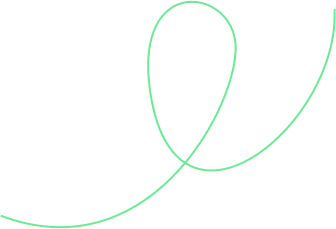
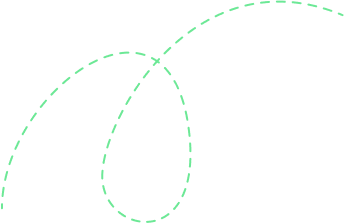

1-on-1 Training
Access to live online classes
Flexible schedule including weekends
Hands-on exercises with virtual labs
Session recordings and learning courseware included
24X7 learner support and assistance
Book a free demo before you commit!

Corporate Training
Everything in 1-on-1 Training plus
Custom Curriculum
Extended access to virtual labs
Detailed reporting of every candidate
Projects and assessments
Consulting Support
Training aligned to business outcomes
 Unlock Organizational Success through Effective Corporate Training: Enhance Employee Skills and Adaptability
Unlock Organizational Success through Effective Corporate Training: Enhance Employee Skills and Adaptability- Choose customized training to address specific business challenges and goals, which leads to better outcomes and success.
- Keep employees up-to-date with changing industry trends and advancements.
- Adapt to new technologies & processes and increase efficiency and profitability.
- Improve employee morale, job satisfaction, and retention rates.
- Reduce employee turnovers and associated costs, such as recruitment and onboarding expenses.
- Obtain long-term organizational growth and success.
Course Reviews
Curriculum
- Microsoft Dynamic CRM Overview
- Different types of Deployment (Online, On- Premise and Partner Hosted)
- Hardware and Software Requirements
- Installation of Dynamics CRM
- Deployment Manager 6. Reporting Configuration
- Organization Import and database Restore
- Upgrade lower version to Higher Version
- Database Structure
- Language pack Installation
- Roll up Installations
- Overview
- Navigation
- Working with the Application
- Working with Records
- Quick Find and Multi-entity search
- Marketing, Sales and Service Overview
- Marketing, Sales and Service Life Cycle with different domains and real time examples
- Create and configure a model-driven apps
- Create and configure entities
- Create and configure forms
- Create and configure views
- Create and configure fields
- Create and configure relationships
- Create and configure charts
- Create and configure dashboards
- Create and manage reports
- Configure a Canvas App
- Develop complex expressions
- Identify available templates in Dynamics 365
- Create email templates
- Create Excel templates
- Create Word templates
- Create and configure article and campaign templates
- Create contact templates
- Create article templates
- Modify an existing data model
- Create new or modify existing entity(s)
- Create new or modify existing relationships
- Create new or modify existing fields
- Create new or modify existing views
- Manage accounts and contacts and other entities
- Create and configure Common Data Services
- Import data by using the import data wizard
- Export data from Dynamics 365
- Create data templates
- Choose file types to upload into system
- Identify source fields to Dynamics 365 Fields mapping
- Save mappings to template
- Import field translations Manage data
- Perform data clean-up
- Configure bulk record deletion
- Configure duplicate detection setting
- Implement data encryption
- Configure security in Office 365
- Identify Office 365 Admin role assignments
- Add Users to security group administration Configure security settings
- Manage security roles
- Manage users
- Manage teams
- Create and manage field security profiles
- Configure hierarchy security
- MS CRM SDK (MS CRM Architecture, Assemblies, CRM Application Framework, WCF Web Service)
- SSRS Integration with MS CRM
- Asp. Net Integration with MS CRM
- Query by Attribute
- SharePoint Integration with MS CRM
- Outlook Offline Client Integration with MS CRM
- SSIS Integration with MS CRM
- 3rd Party Integration with MS CRM 8. Data Migration with MS CRM
- MS CRM Plugin Architecture
- Development
- Registration
- Debugging
- Shared Variables
- Images
- Plugin Messages
- Impersonation
- Plugin Constructors
- Offline Plugins
- Plugin Execution Order
- Handling Exceptions
- Synchronous vs. Asynchronous
- Configure a Flow
- Configure actions to use Common Data Service connectors
- Develop complex expressions
- Understanding Workflows Basics
- Understanding the trigger options with RT workflow
- Workflow Actions
- Real Time Workflows
- Asynchronous Workflows
- Child Workflows
- On Demand Workflows
- Custom Workflows
- Recursive Workflows
- Wait Conditions
- Extending Workflows with Code
- Create and configure business process flows
- Create and configure business rules
- Advance JavaScript
- Configure supporting components
- Create JavaScript
- Register an event handler
- Use the Web API from client scripting
- Apply business logic using client scripting
- Configure solutions
- Import and export solutions
- Manage solution dependencies
- Distribute solutions and patches

 Meet the instructor and learn about the course content and teaching style.
Meet the instructor and learn about the course content and teaching style. Make informed decisions about whether to enroll in the course or not.
Make informed decisions about whether to enroll in the course or not. Get a perspective with a glimpse of what the learning process entails.
Get a perspective with a glimpse of what the learning process entails.
Provide your workforce with top-tier corporate training programs that empower them to succeed. Our programs, led by subject matter experts from around the world, guarantee the highest quality content and training that align with your business objectives.
-
1500+
Certified Trainers
-
200+
Technologies
-
2 Million+
Trained Professionals
-
99%
Satisfaction Score
-
2000+
Courses
-
120+
Countries
-
180+
Clients
-
1600%
Growth




































 Live Chat
Live Chat