Overview of Course
VMware Workspace ONE is a digital workspace platform that simplifies and secures app access on any device. This course covers the fundamental concepts, components, and architectures of Workspace ONE and teaches you how to deploy and manage the platform.
Course Highlights

Understand the fundamental concepts of Workspace ONE

Learn to deploy and configure Workspace ONE components

Manage access policies and compliance
Key Differentiators
Personalized Learning with Custom Curriculum
Training curriculum to meet the unique needs of each individual
Trusted by over 100+ Fortune 500 Companies
We help organizations deliver right outcomes by training talent
Flexible Schedule & Delivery
Choose between virtual/offline with Weekend options
World Class Learning Infrastructure
Our learning platform provides leading virtual training labs & instances
Enterprise Grade Data Protection
Security & privacy are an integral part of our training ethos
Real-world Projects
We work with experts to curate real business scenarios as training projects
Skills You’ll Learn
Deploying and configuring Workspace ONE components
Configuring access policies and compliance
Managing mobile devices and applications
Troubleshooting common issues in Workspace ONE
Training Options
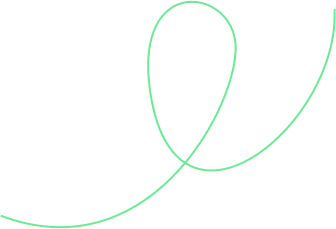
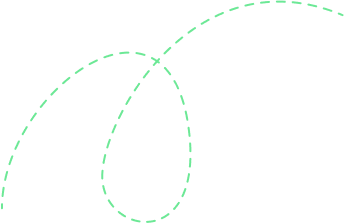

1-on-1 Training
Access to live online classes
Flexible schedule including weekends
Hands-on exercises with virtual labs
Session recordings and learning courseware included
24X7 learner support and assistance
Book a free demo before you commit!

Corporate Training
Everything in 1-on-1 Training plus
Custom Curriculum
Extended access to virtual labs
Detailed reporting of every candidate
Projects and assessments
Consulting Support
Training aligned to business outcomes
 Unlock Organizational Success through Effective Corporate Training: Enhance Employee Skills and Adaptability
Unlock Organizational Success through Effective Corporate Training: Enhance Employee Skills and Adaptability- Choose customized training to address specific business challenges and goals, which leads to better outcomes and success.
- Keep employees up-to-date with changing industry trends and advancements.
- Adapt to new technologies & processes and increase efficiency and profitability.
- Improve employee morale, job satisfaction, and retention rates.
- Reduce employee turnovers and associated costs, such as recruitment and onboarding expenses.
- Obtain long-term organizational growth and success.
Course Reviews
Curriculum
- Introductions and course logist
- Course objectives
- Summarize the features and functionality of Workspace ONE UEM
- Outline the benefits of leveraging Workspace ONE UEM
- Recognize the core and productivity components that make up the Workspace ONE UEM platform
- Summarize high availability and disaster recovery for Workspace ONE Solution
- Navigate and customize the Workspace ONE UEM console
- Summarize the hierarchical management structure
- Explain the features and functions of Workspace ONE Hub Services
- Outline account options and permissions
- Outline the process and needs to integrate with directory services
- Explain certificate authentication and practical implementation with Workspace ONE
- Outline the prerequisite configurations in the Workspace ONE UEM environment for onboarding devices for management
- Outline the steps for setting up autodiscovery in the Workspace ONE UEM console
- Enroll an endpoint through the VMware Workspace ONE® Intelligent Hub app
- Summarize platform onboarding options
- Explain the differences between device and user profiles
- Describe policy management options for Windows and macOS
- Describe the functions and benefits of using compliance policies
- Describe the function and benefits of device staging
- Configure product provisioning in the Workspace ONE UEM console
- Understand the benefits of deploying a VMware Workspace ONE® Launcher™ configuration to Android devices
- Describe the features, benefits, and capabilities of application management in Workspace ONE UEM
- Understand and configure deployment settings for public, internal, and paid applications in the Workspace ONE UEM console
- List the email clients supported by Workspace ONE UEM
- Configure an Exchange Active Sync profile in the Workspace ONE UEM console
- Configure VMware Workspace ONE® Boxer settings
- Summarize the available email infrastructure integration models and describe their workflows
- Describe the benefits of using Content Gateway and the Content Gateway workflows
- Describe the benefits of integrating content repositories with Workspace ONE UEM
- Configure a repository in the Workspace ONE UEM console
- Manage endpoints from the Device List View and the Device Details View pages
- Analyze endpoint deployment and compliance data from Monitor Overview page
- Summarize the benefits of Workspace ONE Access
- Outline the core features and functions enabled by Workspace ONE Access
- Navigate the Workspace ONE Access console
- Explain the functions of directory integration with Workspace ONE Access
- Explain the various types of authentication protocols enabled by Workspace ONE Access
- Explain the rationale for integrating Workspace ONE UEM and Workspace ONE Access
- Outline the process of connecting Workspace ONE UEM and Workspace ONE Access
- Examine the workflow of integrations
- Summarize the key features of an integrated solution
- Identify the functions enabled by VMware Unified Access Gateway™
- Outline the purpose of the VMware AirWatch® Secure Email Gateway™ edge service
- Explain the features enabled by the VMware Workspace ONE® Tunnel™ edge service
- Summarize the capabilities enabled by the Content Gateway edge service
- Outline authentication methods supported by Workspace ONE Access
- Summarize the main properties of the SAML protocol
- Summarize the SAML authentication workflow
- Explain the application single sign-on authentication workflow with SAML
- Describe the concept of mobile single sign-on
- Outline mobile single sign-on workflows
- Summarize the features of VMware Workspace ONE Intelligence™
- Outline the benefits of using Workspace ONE Intelligence

 Meet the instructor and learn about the course content and teaching style.
Meet the instructor and learn about the course content and teaching style. Make informed decisions about whether to enroll in the course or not.
Make informed decisions about whether to enroll in the course or not. Get a perspective with a glimpse of what the learning process entails.
Get a perspective with a glimpse of what the learning process entails.
Description

Target Audience:
- IT professionals
- System administrators
- Security professionals
- Network administrators
- Mobile device management professionals

Prerequisite:
- Basic knowledge of Windows and Linux operating systems
- Familiarity with networking concepts
- Familiarity with mobile device management concepts

Benefits of the course:
- Gain skills and knowledge in Workspace ONE
- Enhance your career opportunities
- Meet industry demand for Workspace ONE professionals
- Learn from experienced instructors
- Access to hands-on labs

Exam details to pass the course:
- This course does not have an exam to pass. However, VMware offers several certification paths that require passing exams. See the Certification Path section for more information.

Certification path:
- VMware Certified Professional - Digital Workspace 2021 (VCP-DW 2021)
- VMware Certified Advanced Professional - Digital Workspace Design 2021 (VCAP-DW Design 2021)

Career options after doing the course:
- Workspace ONE Administrator
- Mobile Device Management Specialist
- Digital Workspace Consultant
- IT Security Analyst
- System Administrator
Why should you take this course from Skillzcafe:

Experienced instructors
Hands-on labs
Flexible learning options
Competitively priced
Access to a supportive learning community
FAQs
The course duration is 5 days.
Yes, the course is available online.
The cost of the course varies depending on the delivery method and location. Please visit the Skillzcafe website for pricing information.
Yes, this course is accredited by VMware.

Provide your workforce with top-tier corporate training programs that empower them to succeed. Our programs, led by subject matter experts from around the world, guarantee the highest quality content and training that align with your business objectives.
-
1500+
Certified Trainers
-
200+
Technologies
-
2 Million+
Trained Professionals
-
99%
Satisfaction Score
-
2000+
Courses
-
120+
Countries
-
180+
Clients
-
1600%
Growth




































 Live Chat
Live Chat