Overview of Course
This course covers the installation, configuration, and management of VMware vSphere, a leading virtualization platform used in enterprise environments.
Course Highlights

Comprehensive coverage of vSphere installation, configuration, and management

Hands-on training with real-world scenarios

In-depth knowledge of vSphere architecture and components
Key Differentiators
Personalized Learning with Custom Curriculum
Training curriculum to meet the unique needs of each individual
Trusted by over 100+ Fortune 500 Companies
We help organizations deliver right outcomes by training talent
Flexible Schedule & Delivery
Choose between virtual/offline with Weekend options
World Class Learning Infrastructure
Our learning platform provides leading virtual training labs & instances
Enterprise Grade Data Protection
Security & privacy are an integral part of our training ethos
Real-world Projects
We work with experts to curate real business scenarios as training projects
Skills You’ll Learn
Install and configure vSphere infrastructure
Create and manage virtual machines
Configure and manage vSphere storage and networking
Ensure the security of vSphere infrastructure
Monitor and manage vSphere infrastructure performance
Troubleshoot common vSphere issues
Training Options
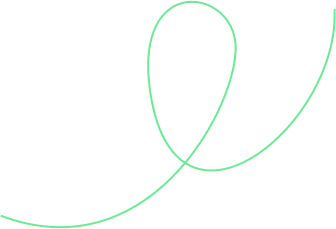
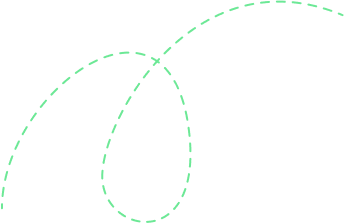

1-on-1 Training
Access to live online classes
Flexible schedule including weekends
Hands-on exercises with virtual labs
Session recordings and learning courseware included
24X7 learner support and assistance
Book a free demo before you commit!

Corporate Training
Everything in 1-on-1 Training plus
Custom Curriculum
Extended access to virtual labs
Detailed reporting of every candidate
Projects and assessments
Consulting Support
Training aligned to business outcomes
 Unlock Organizational Success through Effective Corporate Training: Enhance Employee Skills and Adaptability
Unlock Organizational Success through Effective Corporate Training: Enhance Employee Skills and Adaptability- Choose customized training to address specific business challenges and goals, which leads to better outcomes and success.
- Keep employees up-to-date with changing industry trends and advancements.
- Adapt to new technologies & processes and increase efficiency and profitability.
- Improve employee morale, job satisfaction, and retention rates.
- Reduce employee turnovers and associated costs, such as recruitment and onboarding expenses.
- Obtain long-term organizational growth and success.
Course Reviews
Curriculum
- Introductions and course logistics
- Course objectives
- Explain basic virtualization concepts
- Describe how vSphere fits in the software-defined data center and the cloud infrastructure
- Recognize the user interfaces for accessing vSphere
- Explain how vSphere interacts with CPUs, memory, networks, storage, and GPUs
- Install an ESXi host
- Recognize ESXi user account best practices
- Configure the ESXi host settings using the DCUI and VMware Host Client
- Recognize ESXi hosts communication with vCenter
- Deploy vCenter Server Appliance
- Configure vCenter settings
- Use the vSphere Client to add and manage license keys
- Create and organize vCenter inventory objects
- Recognize the rules for applying vCenter permissions
- View vCenter logs and events
- Configure and view standard switch configurations
- Configure and view distributed switch configurations
- Recognize the difference between standard switches and distributed switches
- Explain how to set networking policies on standard and distributed switches
- Recognize vSphere storage technologies
- Identify types of vSphere datastores
- Describe Fibre Channel components and addressing
- Describe iSCSI components and addressing
- Configure iSCSI storage on ESXi
- Create and manage VMFS datastores
- Configure and manage NFS datastores
- Create and provision VMs
- Explain the importance of VMware Tools
- Identify the files that make up a VM
- Recognize the components of a VM
- Navigate the vSphere Client and examine VM settings and options
- Modify VMs by dynamically increasing resources
- Create VM templates and deploy VMs from them
- Clone VMs
- Create customization specifications for guest operating systems
- Create local, published, and subscribed content libraries
- Deploy VMs from content libraries
- Manage multiple versions of VM templates in content libraries
- Recognize the types of VM migrations that you can perform within a vCenter instance and across vCenter instances
- Migrate VMs using vSphere vMotion
- Describe the role of Enhanced vMotion Compatibility in migrations
- Migrate VMs using vSphere Storage vMotion
- Take a snapshot of a VM
- Manage, consolidate, and delete snapshots
- Describe CPU and memory concepts in relation to a virtualized environment
- Describe how VMs compete for resources
- Define CPU and memory shares, reservations, and limits
- Create a vSphere cluster enabled for vSphere DRS and vSphere HA
- View information about a vSphere cluster
- Explain how vSphere DRS determines VM placement on hosts in the cluster
- Recognize use cases for vSphere DRS settings
- Monitor a vSphere DRS cluster
- Describe how vSphere HA responds to various types of failures
- Identify options for configuring network redundancy in a vSphere HA cluster
- Recognize vSphere HA design considerations
- Recognize the use cases for various vSphere HA settings
- Configure a vSphere HA cluster
- Recognize when to use vSphere Fault Tolerance
- Enable vSphere Lifecycle Manager in a vSphere cluster
- Describe features of the vCenter Update Planner
- Run vCenter upgrade prechecks and interoperability reports
- Recognize features of vSphere Lifecycle Manager
- Distinguish between managing hosts using baselines and managing hosts using images
- Describe how to update hosts using baselines
- Describe ESXi images
- Validate ESXi host compliance against a cluster image and update ESXi hosts
- Update ESXi hosts using vSphere Lifecycle Manager

 Meet the instructor and learn about the course content and teaching style.
Meet the instructor and learn about the course content and teaching style. Make informed decisions about whether to enroll in the course or not.
Make informed decisions about whether to enroll in the course or not. Get a perspective with a glimpse of what the learning process entails.
Get a perspective with a glimpse of what the learning process entails.
Description

Target Audience:
- System administrators
- Network administrators
- Virtualization administrators
- IT professionals who want to gain expertise in VMware vSphere

Prerequisite:
- Basic knowledge of networking and storage concepts
- Familiarity with the Windows or Linux operating system
- Experience with VMware Workstation or other virtualization software

Benefits of the course:
- Gain expertise in vSphere installation, configuration, and management
- Boost your career prospects with a sought-after skillset
- Enhance your value to employers with vSphere certification
- Increase your knowledge of virtualization and its applications in enterprise environments

Exam details to pass the course:
- Exam Name: VMware Certified Professional - Data Center Virtualization 2021 (VCP-DCV 2021)
- Exam Format: Multiple-choice questions
- Number of Questions: 70
- Time Limit: 120 minutes
- Passing Score: 300 (scale is 100-500)

Certification path:
- VMware Certified Associate - Digital Business Transformation (VCA-DBT)
- VMware Certified Professional - Data Center Virtualization (VCP-DCV)
- VMware Certified Advanced Professional - Data Center Virtualization Design (VCAP-DCV Design)
- VMware Certified Implementation Expert - Data Center Virtualization (VCIX-DCV)
- VMware Certified Design Expert - Data Center Virtualization (VCDX-DCV)

Career options:
- Virtualization Engineer
- System Administrator
- Network Administrator
- IT Manager
- Cloud Administrator
Why should you take this course from Skillzcafe:

Hands-on training with expert instructors
Real-world scenarios for practical learning
Comprehensive curriculum with in-depth coverage of vSphere
Flexibility to learn at your own pace
Preparation for VMware certification exams
FAQs
This course covers VMware vSphere version 8.
This course provides preparation for the VMware Certified Professional - Data Center Virtualization 2021 (VCP-DCV 2021) certification exam.
Basic knowledge of networking and storage concepts, familiarity with the Windows or Linux operating system, and experience with VMware Workstation

Provide your workforce with top-tier corporate training programs that empower them to succeed. Our programs, led by subject matter experts from around the world, guarantee the highest quality content and training that align with your business objectives.
-
1500+
Certified Trainers
-
200+
Technologies
-
2 Million+
Trained Professionals
-
99%
Satisfaction Score
-
2000+
Courses
-
120+
Countries
-
180+
Clients
-
1600%
Growth




































 Live Chat
Live Chat