Overview of Course
Get ready to become a certified VMware professional with our comprehensive VMware Training course. This course is designed to equip you with all the necessary knowledge and skills needed to become an expert in VMware virtualization and cloud computing technologies.
Course Highlights

Comprehensive training program

Hands-on lab sessions

Expert guidance
Key Differentiators
Personalized Learning with Custom Curriculum
Training curriculum to meet the unique needs of each individual
Trusted by over 100+ Fortune 500 Companies
We help organizations deliver right outcomes by training talent
Flexible Schedule & Delivery
Choose between virtual/offline with Weekend options
World Class Learning Infrastructure
Our learning platform provides leading virtual training labs & instances
Enterprise Grade Data Protection
Security & privacy are an integral part of our training ethos
Real-world Projects
We work with experts to curate real business scenarios as training projects
Skills You’ll Learn
Understanding of VMware virtualization and cloud computing technologies
Configuration, deployment, and management of VMware solutions
Use of VMware products, including vSphere, vCenter Server, ESXi, NSX, and vSAN
Understanding of VMware features and functionalities
Training Options
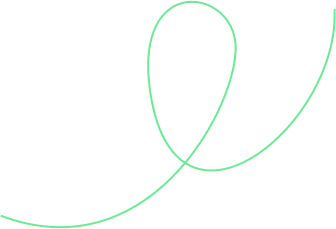
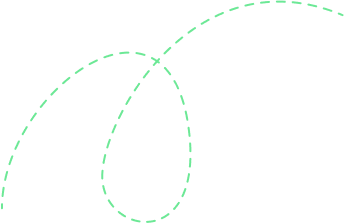

1-on-1 Training
Access to live online classes
Flexible schedule including weekends
Hands-on exercises with virtual labs
Session recordings and learning courseware included
24X7 learner support and assistance
Book a free demo before you commit!

Corporate Training
Everything in 1-on-1 Training plus
Custom Curriculum
Extended access to virtual labs
Detailed reporting of every candidate
Projects and assessments
Consulting Support
Training aligned to business outcomes
 Unlock Organizational Success through Effective Corporate Training: Enhance Employee Skills and Adaptability
Unlock Organizational Success through Effective Corporate Training: Enhance Employee Skills and Adaptability- Choose customized training to address specific business challenges and goals, which leads to better outcomes and success.
- Keep employees up-to-date with changing industry trends and advancements.
- Adapt to new technologies & processes and increase efficiency and profitability.
- Improve employee morale, job satisfaction, and retention rates.
- Reduce employee turnovers and associated costs, such as recruitment and onboarding expenses.
- Obtain long-term organizational growth and success.
Course Reviews
Curriculum
- Virtualization
- VMWare products
- Understanding VMWare ESXi features and components
- Planning ESXi Server
- Understanding requirements
- Deploying ESXi Server
- Understanding vSphere licensing
- Creating Virtual Machines
- Removing VIrtual machines
- Deploying Guest Operating System
- Understanding VMWare Tools
- Deploying VMWare Tools
- Configuring VM's to Auto start and Auto Shutdown
- CPU Allocation
- Memory Management
- Ballooning
- Transparent Page sharing
- Understanding ESXi Operating System
- Understanding Virtualization kernel
- Understanding CPU, Memory Management
- Understanding ballooning
- Understanding Transparent page Sharing
- Configuring Storage Adapters
- Understanding VMFS File System
- Configuring VMFS Partitions
- Adding ISCSI Storage
- Adding NAS Storage
- Adding FC SAN Storage
- Physical Network Toplology
- Understanding vSwitch&PortGroup
- Configuring Virtual Switch &PortGroups
- Understanding VMKernel Adaptors
- Configuring Load balancing
- Understanding Security Policies
- Configuring Traffic Shaping Policies
- VLANs & Trucks
- Distributed Switch Architecture
- Configuring Distributed Switch
- VLAN Trunks
- Private VLANs
- Configure Private VLAN
- Features of Vcenter Server
- Components of Vcenter Server
- Installing Vcenter Server
- Understanding Vcenter Editions
- Managing ESXi Hosts from Vcenter Server
- Managing VM's from VcenterServer
- Cloning VM's
- Deploying VM's using Templates
- Preparing Templates
- Migrating VM's using vmotion
- Migrating VM's using storage vmotion
- Creating vApps
- Creating Roles & Assigning Privileges
- Create and Modify Users
- Integrating AD Authentication
- Enabling ESXi lockdown
- Managing ESXi Firewall
- Understand Tasks, Events & Alarms
- Configuring SMTP
- Configuring Alarms
- Understand DRS Clusters
- Configure and Test DRS Cluster
- Understand HA Clusters
- Configure and Test HA Clusters
- Understanding Fault Tolerance
- Understanding Enhanced Vmotion
- Configuring Fault Tolerance
- Testing Fault Tolerance
- Installing and Configuring VDR
- Scheduling Bakcup Jobs
- Restoring VMs
- Testing Backup Jobs
- Understanding VMWare Converter
- Converting Physical to Virtual machine(P2V)
- Converting Virtual to Virtual(V2V)
- Understanding OVF Format
- Checking VMWareESXi Logs
- Checking Vcenter Server logs
- Verify ESXi, VC Services
- Troubleshooting VM Issues
- Installing Update Manager
- Configuring Update Manager
- Creating Baselines
- Patch remediation
- Scan Patches
- How to provision applications
- Map virtual machines, storage policy frameworks, and more.
- Learn how to sum up the total amount of the vRAM assigned to all the virtual machines.
- This module will enable you to understand how to reserve bandwidth for system traffic using the capacity of physical adapters on a host.
- This module teaches improving the quality of storage in VMware vSphere.
- You’ll also learn to integrate the storage I/O control configurations into VM storage policy.
- In this section, you’ll gain comprehensive knowledge to configure and manage the ESXi firewalls through best practices.
- This module provides detailed knowledge of configuring Data Protection to VMware.
- In this section, you’ll learn how to effectively control the performance of the vCenter Operations Manager virtual environment.
- This section provides complete information about automating the recovery or migration of virtual machines between protected site and recovery site using SRM (Site Recovery Manager).

 Meet the instructor and learn about the course content and teaching style.
Meet the instructor and learn about the course content and teaching style. Make informed decisions about whether to enroll in the course or not.
Make informed decisions about whether to enroll in the course or not. Get a perspective with a glimpse of what the learning process entails.
Get a perspective with a glimpse of what the learning process entails.
Provide your workforce with top-tier corporate training programs that empower them to succeed. Our programs, led by subject matter experts from around the world, guarantee the highest quality content and training that align with your business objectives.
-
1500+
Certified Trainers
-
200+
Technologies
-
2 Million+
Trained Professionals
-
99%
Satisfaction Score
-
2000+
Courses
-
120+
Countries
-
180+
Clients
-
1600%
Growth




































 Live Chat
Live Chat