Overview of Course
The VMware Cloud Foundation: Planning, Management, Operations course is designed to equip you with the knowledge and skills needed to plan, implement, and manage a VMware Cloud Foundation environment. This course will teach you how to deploy, manage, and monitor a VMware Cloud Foundation environment, including compute, storage, networking, and cloud management.
Course Highlights

Learn how to plan, deploy, and manage VMware Cloud Foundation environments

Get hands-on experience with the latest VMware Cloud Foundation technologies

Learn how to manage compute, storage, networking, and cloud management in a VMware Cloud Foundation environment
Key Differentiators
Personalized Learning with Custom Curriculum
Training curriculum to meet the unique needs of each individual
Trusted by over 100+ Fortune 500 Companies
We help organizations deliver right outcomes by training talent
Flexible Schedule & Delivery
Choose between virtual/offline with Weekend options
World Class Learning Infrastructure
Our learning platform provides leading virtual training labs & instances
Enterprise Grade Data Protection
Security & privacy are an integral part of our training ethos
Real-world Projects
We work with experts to curate real business scenarios as training projects
Skills You’ll Learn
Plan, design, and deploy a VMware Cloud Foundation environment
Manage and monitor a VMware Cloud Foundation environment
Configure and manage compute, storage, networking, and cloud management in a VMware Cloud Foundation environment
Training Options
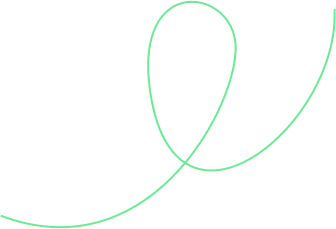
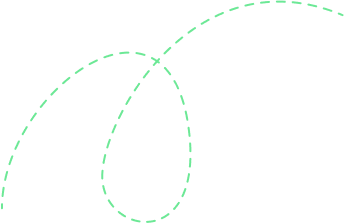

1-on-1 Training
Access to live online classes
Flexible schedule including weekends
Hands-on exercises with virtual labs
Session recordings and learning courseware included
24X7 learner support and assistance
Book a free demo before you commit!

Corporate Training
Everything in 1-on-1 Training plus
Custom Curriculum
Extended access to virtual labs
Detailed reporting of every candidate
Projects and assessments
Consulting Support
Training aligned to business outcomes
 Unlock Organizational Success through Effective Corporate Training: Enhance Employee Skills and Adaptability
Unlock Organizational Success through Effective Corporate Training: Enhance Employee Skills and Adaptability- Choose customized training to address specific business challenges and goals, which leads to better outcomes and success.
- Keep employees up-to-date with changing industry trends and advancements.
- Adapt to new technologies & processes and increase efficiency and profitability.
- Improve employee morale, job satisfaction, and retention rates.
- Reduce employee turnovers and associated costs, such as recruitment and onboarding expenses.
- Obtain long-term organizational growth and success.
Course Reviews
Curriculum
- Introductions and course logistics
- Course objectives
- Describe the VMware Cloud Foundation solution
- Describe VMware Cloud Foundation architecture
- Identify VMware Cloud Foundation components
- Describe VMware Cloud Foundation topology
- Define VMware Cloud Foundation terminology
- Identify the requirements for deploying VMware Cloud Foundation
- Identify management domain sizing considerations
- Identify workload domain sizing considerations
- Detail design considerations for ESXi in management and VI workload domains
- Detail design considerations for vCenter in management and VI workload domains
- Detail the VMware Cloud Foundation bring-up process
- Identify information required for the Planning and Preparation Workbook
- Identify information required for the Deployment Parameter Workbook
- Describe how VMware Cloud Builder automates the deployment process
- Understand VMware Cloud Foundation integration with VMware Single Sign-On
- Configure user access to VMware Cloud Foundation
- Describe the importance of user roles in vSphere
- Configure identity sources in vSphere to use with VMware Cloud Foundation
- Manage passwords in VMware Cloud Foundation
- Explain the importance of using VMware Cloud Foundation to manage passwords for vSphere components
- Detail the best practices for password management for VMware Cloud Foundation
- Retrieve and secure the password list
- Describe the process for rotating passwords not managed by VMware Cloud Foundation
- Describe how to add license keys to the VMware Cloud Foundation inventory
- Describe how to view license keys in SDDC Manager
- Describe how to assign license keys
- Describe how to remove license keys
- Describe how to replace expiring licenses
- Describe NSX Management plane and Control planes
- Detail design considerations for workload domains with shared NSX Manager instances
- Detail design considerations for workload domains with dedicated NSX Manager instances
- Describe the spine-and-leaf design
- Describe the addressing scheme for the underlay
- Recognize possible variations of the spine-and-leaf design
- Describe the multi-NIC design
- Describe NSX Edge node design and BGP peering with the physical network
- Describe cluster design and rack design
- Explain dynamic routing with BGP
- Define workload domains
- Detail design considerations for vSphere networking in management and VI workload domains
- Detail design considerations for storage in management and VI workload domains
- Recognize design choices for a consolidated design or standard design
- List the types of workload domains
- State scale limits for workload domains
- Identify use cases for multiple clusters in a workload domain
- List workload domain prerequisites
- Explain how to create a workload domain
- Describe how to scale a workload domain
- Discuss the vSphere with Tanzu solution
- Define the role of Spherelet
- Describe the supervisor cluster control plane
- Define vSphere with Tanzu namespaces
- Describe the role of NSX-T networking components
- Discuss vSphere with Tanzu networking topology
- Describe VMware Container Networking with Ant
- Identify vSAN architecture and components
- Recognize storage options for VMware Cloud Foundation
- Recognize supported storage options for each domain
- Connectivity options for supplemental storage
- Why vSAN is the best option for VMware Cloud Foundation storage
- Recognize vSAN design, Identify sizing and performance considerations
- vSAN requirements for the management and workload domains
- Deduplication,compression
- To scale vSAN clusters in VMware Cloud Foundation
- How storage policies work with VMware Cloud Foundation vSAN clusters
- Identify a VM storage policy compliance status
- Identify steps in the SDDC Manager backup and restore process
- Recognize the importance of external service availability
- Describe native vSphere availability options
- Identify steps in the NSX backup and restore process
- Identify stretched cluster use cases
- Identify stretched cluster components
- Recognize stretched cluster requirements in VMware Cloud Foundation
- Prepare and deploy a vSAN stretched cluster using APIs
- Describe (PKI)
- Explain the purpose of (CSRs)
- List available CA options in SDDC Manager
- Describe how to view certificates
- Explain how to generate a CSR
- Describe how to replace and install certificates for VMware Cloud Foundation components
- List available CA options in SDDC Manager
- Explain how to configure the Microsoft CA server
- Describe how to install certificates issued by the Microsoft CA server
- Explain how to add OpenSSL CA in SDDC Manager
- Describe how to install certificates issued by OpenSSL CA
- How to install certificates issued by third-party CAs
- Describe Life Cycle Management
- List products that you can upgrade using VMware Cloud Foundation Lifecycle Manager
- Describe available options for online and offline bundle download using VMware Cloud Foundation Lifecycle Manager
- Describe the role of vSphere Lifecycle Management in VMware Cloud Foundation
- Describe vSphere Lifecycle Manager Baseline-based and Image-based Clusters
- Detail how and when to use cluster images
- Explain how to import a cluster image
- Explain how to extract a cluster image
- Importance of hardware support managers
- Describe upgrade prerequisites
- Identify requirements for starting a deployment
- List options to image a host
- Identify key capabilities of the VMware Imaging Appliance
- Explain how to use the VMware Imaging Appliance to image hosts
- Recognize benefits of the federation feature in VMware Cloud Foundation
- Describe federation feature and multisite management
- Recognize ways a federation helps manage resources and provide visibility in a multi-instance implementation of
- VMware Cloud Foundation
- Describe how to create, join, leave, and dismantle a federation
- Recognize design considerations for a federation
- Explain how to perform checks and create log bundles with the SoS tool
- List VMware Cloud Foundation services
- Identify VMware Cloud Foundation log files
- Describe use of reference token IDs to troubleshoot failed workflows

 Meet the instructor and learn about the course content and teaching style.
Meet the instructor and learn about the course content and teaching style. Make informed decisions about whether to enroll in the course or not.
Make informed decisions about whether to enroll in the course or not. Get a perspective with a glimpse of what the learning process entails.
Get a perspective with a glimpse of what the learning process entails.
Description

Target Audience:
- IT professionals responsible for planning, implementing, and managing VMware Cloud Foundation environments
- Cloud architects, system administrators, and infrastructure engineers

Prerequisite:
- Experience with VMware vSphere, VMware vSAN, and VMware NSX
- Familiarity with cloud management platforms and cloud automation tools

Benefits of the course:
- Gain in-depth knowledge of VMware Cloud Foundation
- Learn how to deploy, manage, and monitor a VMware Cloud Foundation environment
- Improve your job prospects and career advancement opportunities

Exam details to pass the course:
- There is no exam associated with this course.

Certification path:
- VMware Certified Technical Associate – Cloud Foundation 2020
- VMware Certified Professional – Cloud Management and Automation 2021

Career options after doing the course:
- Cloud Infrastructure Engineer
- Cloud Architect
- Cloud Operations Engineer
- Cloud Administrator
Why should you take this course from Skillzcafe:

Expert-led training from certified instructors
Hands-on labs and real-world scenarios
Flexible learning options, including self-paced and instructor-led formats
Comprehensive curriculum designed to meet industry standards
FAQs
VMware Cloud Foundation is an integrated software platform that enables you to run a hybrid cloud environment with a single management interface.
In this course, you will learn how to plan, manage, and operate a VMware Cloud Foundation environment. You will also learn about the architecture and components of the platform.
You should have experience working with VMware vSphere and networking concepts. Familiarity with storage and security concepts is also recommended.

Provide your workforce with top-tier corporate training programs that empower them to succeed. Our programs, led by subject matter experts from around the world, guarantee the highest quality content and training that align with your business objectives.
-
1500+
Certified Trainers
-
200+
Technologies
-
2 Million+
Trained Professionals
-
99%
Satisfaction Score
-
2000+
Courses
-
120+
Countries
-
180+
Clients
-
1600%
Growth




































 Live Chat
Live Chat