Overview of Course
The Cloudera Data Scientist Training course is designed for individuals who want to develop expertise in building and deploying machine learning models on a Cloudera cluster. The course covers essential concepts and techniques, including data preprocessing, feature engineering, model training and evaluation, and model deployment.
Course Highlights

Learn essential concepts and techniques for machine learning on Cloudera's platform

Develop hands-on experience with real-world datasets and tools

Explore data preprocessing, feature engineering, model training and evaluation, and model deployment
Key Differentiators
Personalized Learning with Custom Curriculum
Training curriculum to meet the unique needs of each individual
Trusted by over 100+ Fortune 500 Companies
We help organizations deliver right outcomes by training talent
Flexible Schedule & Delivery
Choose between virtual/offline with Weekend options
World Class Learning Infrastructure
Our learning platform provides leading virtual training labs & instances
Enterprise Grade Data Protection
Security & privacy are an integral part of our training ethos
Real-world Projects
We work with experts to curate real business scenarios as training projects
Skills You’ll Learn
Learn from industry experts with practical experience in building and deploying machine learning models on Cloudera clusters
Data preprocessing and cleaning techniques
Feature engineering and selection methods
Model selection and tuning techniques
Deployment of machine learning models on Cloudera clusters
Best practices for building scalable and high-performance machine learning models
Training Options
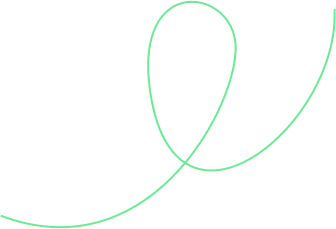
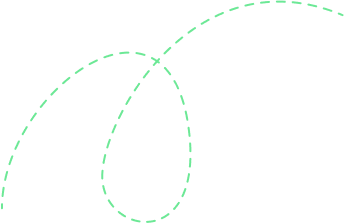

1-on-1 Training
Access to live online classes
Flexible schedule including weekends
Hands-on exercises with virtual labs
Session recordings and learning courseware included
24X7 learner support and assistance
Book a free demo before you commit!

Corporate Training
Everything in 1-on-1 Training plus
Custom Curriculum
Extended access to virtual labs
Detailed reporting of every candidate
Projects and assessments
Consulting Support
Training aligned to business outcomes
 Unlock Organizational Success through Effective Corporate Training: Enhance Employee Skills and Adaptability
Unlock Organizational Success through Effective Corporate Training: Enhance Employee Skills and Adaptability- Choose customized training to address specific business challenges and goals, which leads to better outcomes and success.
- Keep employees up-to-date with changing industry trends and advancements.
- Adapt to new technologies & processes and increase efficiency and profitability.
- Improve employee morale, job satisfaction, and retention rates.
- Reduce employee turnovers and associated costs, such as recruitment and onboarding expenses.
- Obtain long-term organizational growth and success.
Course Reviews
Curriculum
- What Data Scientists Do
- What Process Data Scientists Use
- What Tools Data Scientists Use
- Introduction to Cloudera Data
- How Cloudera Data Science
- How Cloudera Data Science
- How to Use Cloudera Data Science
- Entering Code
- Getting Help
- Accessing the Linux Command Line
- Working with Python Packages
- Formatting Session Output
- How DuoCar Works
- DuoCar Datasets
- DuoCar Business Goals
- DuoCar Data Science Platform
- DuoCar Cloudera EDH Cluster
- HDFS
- Apache Spark
- Apache Hive
- Apache Impala
- Hue
- YARN
- DuoCar Cluster Architecture
- Apache Spark
- How Spark Works
- The Spark Stack
- Spark SQL
- DataFrames
- File Formats in Apache Spark
- Text File Formats
- Parquet File Format
- Summarizing Data with Aggregate
- Functions
- Grouping Data
- Pivoting Data
- Introduction to Window Functions
- Creating a Window Specification
- Aggregating over a Window Specification
- FramesPossible Workflows for Big Data
- Exploring a Single Variable
- Exploring a Categorical Variable
- Exploring a Continuous Variable
- Exploring a Pair of Variables
- Categorical-Categorical Pair
- Categorical-Continuous Pair
- Continuous-Continuous Pair
- DataFrame Operations
- Input Splits
- Narrow Operations
- Wide Operations
- Stages and Tasks
- Shuffle
- Introduction to Topic Models
- Scenario
- Extracting and Transforming Features
- Parsing Text Data
- Removing Common (Stop) Words
- Counting the Frequency of Words
- Specifying a Topic Model
- Training a topic model using Latent Dirichlet Allocation (LDA)
- Assessing the Topic Model Fit
- Examining a Topic Model
- Applying a Topic Model
- Introduction to Recommender Models
- Scenario
- Preparing Data for a Recommender Model
- Specifying a Recommender Model
- Spark Interface Languages
- PySpark
- Data Science with PySpark
- sparklyr
- dplyr and sparklyr
- Comparison of PySpark and sparklyr
- How sparklyr Works with dplyr
- sparklyr DataFrame and MLlib Functions
- When to Use PySpark and sparklyr
- Overview
- Starting a Spark Application
- Reading Data into a Spark SQL Data Frame
- Examining the Schema of a Data Frame
- Computing the Number of Rows and
- Examining Rows of a DataFrame
- Stopping a Spark Application
- FrameOverview
- Inspecting a DataFrame
- Inspecting a DataFrame Column
- Inspecting a Primary Key Variable
- Inspecting a Categorical Variable
- Inspecting a Numerical Variable
- Inspecting a Date and Time Variable
- FramesSpark SQL DataFrames
- Working with Column
- Selecting Column
- Dropping Columns
- Specifying Columns
- Adding Columns
- Changing the Column Name
- Changing the Column Type
- Monitoring Spark Applications
- Persisting DataFrames
- Partitioning DataFrames
- Configuring the Spark Environment
- Machine Learning
- Underfitting and Overfitting
- Model Validation
- Hyperparameters
- Supervised and Unsupervised Learning
- Machine Learning Algorithms
- Machine Learning Libraries
- Apache Spark MLlib
- Introduction to Regression Models
- Scenario
- Preparing the Regression Data
- Assembling the Feature Vector
- Creating a Train and Test Set
- Specifying a Linear Regression Model
- Training a Linear Regression Model
- Examining the Model Parameters
- Examining Various Model Performance Measures
- Examining Various Model Diagnostics
- Applying the Linear Regression Model to the Test Data
- Evaluating the Linear Regression Model on the Test Data
- Plotting the Linear Regression Model
- Specifying Pipeline Stages
- Specifying a Pipeline
- Training a Pipeline Model
- Querying a Pipeline Model
- Applying a Pipeline Model
- Saving and Loading Pipelines and Pipeline Models in Python
- Loading Pipelines and Pipeline Models in Scala
- Working with Rows
- Ordering Rows
- Selecting a Fixed Number of Rows
- Selecting Distinct Rows
- Filtering Rows
- Sampling Rows
- Working with Missing Values
- Frame ColumnsSpark SQL Data Types
- Working with Numerical Columns
- Working with String Columns
- Working with Date and Timestamp Columns
- Working with Boolean Columns
- Complex Collection Data Types
- Arrays
- Maps
- Structs
- User-Defined Functions
- Defining a Python Function
- Registering a Python Function as a
- User-Defined Function
- Applying a User-Defined Function
- Reading and Writing Data
- Working with Delimited Text Files
- Working with Text Files
- Working with Parquet Files
- Working with Hive Tables
- Working with Object Stores
- Working with pandas DataFrames
- FramesJoining DataFrames
- Cross Join
- Inner Join
- Left Semi Join
- Left Anti Join
- Left Outer Join
- Right Outer Join
- Full Outer Join
- Applying Set Operations to
- DataFrames
- Splitting a DataFrame
- Introduction to Classification Models
- Scenario
- Preprocessing the Modeling Data
- Generate a Label
- Extract, Transform, And Select Features
- Create Train and Test Sets
- Specify A Logistic Regression Model
- Train the Logistic Regression Model
- Examine the Logistic Regression Model
- Evaluate Model Performance on the Test Set
- Tuning Algorithm HyperparametersUsing Grid Search
- Requirements for Hyperparameter Tuning
- Specifying the Estimator
- Specifying the Hyperparameter Grid
- Specifying the Evaluator
- Tuning Hyperparameters using Holdout Cross-validation
- Tuning Hyperparameters using K-fold Cross-validation
- Introduction to Clustering
- Scenario
- Preprocessing the Data
- Extracting, Transforming, and Selecting Features
- Specifying a Gaussian Mixture Model
- Training a Gaussian Mixture Model
- Examining the Gaussian Mixture Model
- Plotting the Clusters
- Exploring the Cluster Profiles
- Saving and Loading the Gaussian
- Mixture Model
- Connecting to Spark
- Reading Data
- Inspecting Data
- Transforming Data Using dplyr Verbs
- Using SQL Queries
- Spark DataFrames Functions
- Visualizing Data from Spark
- Machine Learning with MLlib
- Collaboration
- Jobs
- Experiments
- Models
- Applications

 Meet the instructor and learn about the course content and teaching style.
Meet the instructor and learn about the course content and teaching style. Make informed decisions about whether to enroll in the course or not.
Make informed decisions about whether to enroll in the course or not. Get a perspective with a glimpse of what the learning process entails.
Get a perspective with a glimpse of what the learning process entails.
Description

Target Audience:
- Data scientists
- Machine learning engineers
- Developers who want to build and deploy machine learning models on Cloudera clusters

Prerequisite:
- Basic knowledge of Python programming language
- Familiarity with machine learning concepts and techniques

Benefits of the course:
- Gain hands-on experience in building and deploying machine learning models on Cloudera's platform
- Learn from industry experts with practical experience in building and deploying machine learning models on Cloudera clusters
- Develop skills in data preprocessing, feature engineering, model training and evaluation, and model deployment
- Receive a certificate of completion from Skillzcafe upon finishing the course

Exam details to pass the course:
- There is no exam to pass the course. You are expected to complete all the modules and assignments to receive a certificate of completion.

Certification path:
- There are no additional certifications required to learn this course.

Career options after doing the course:
- After completing this course, you can pursue a career as a data scientist, machine learning engineer, or developer in companies that use Cloudera's platform for building and deploying machine learning models.
Why should you take this course from Skillzcafe:

Learn from industry experts with practical experience in building and deploying machine learning models on Cloudera clusters
Gain hands-on experience in building and deploying machine learning models on Cloudera's platform
Access 24/7 support and guidance from expert trainers
Flexible learning options, both self-paced and instructor-led
FAQs
The course can be completed in approximately 60 hours, but the length of the course depends on the learning option you choose.
The course is taught using Python programming language.
While prior experience in machine learning is not required, basic knowledge of machine learning concepts and techniques and familiarity with Python programming language are recommended.
Yes, you can access the course materials even after completing the course for reference purposes

Provide your workforce with top-tier corporate training programs that empower them to succeed. Our programs, led by subject matter experts from around the world, guarantee the highest quality content and training that align with your business objectives.
-
1500+
Certified Trainers
-
200+
Technologies
-
2 Million+
Trained Professionals
-
99%
Satisfaction Score
-
2000+
Courses
-
120+
Countries
-
180+
Clients
-
1600%
Growth




































 Live Chat
Live Chat