Overview of Course
Learn the art of Application Packaging and join the IT industry's most in-demand field. Our Application Packaging training course provides you with hands-on experience in creating, testing, and deploying software packages for Windows and other platforms.
Course Highlights

Understand the packaging process and ensure compliance with company policies.

Real-time project experience and practical assignments to improve your skills.<br /><br />
Key Differentiators
Personalized Learning with Custom Curriculum
Training curriculum to meet the unique needs of each individual
Trusted by over 100+ Fortune 500 Companies
We help organizations deliver right outcomes by training talent
Flexible Schedule & Delivery
Choose between virtual/offline with Weekend options
World Class Learning Infrastructure
Our learning platform provides leading virtual training labs & instances
Enterprise Grade Data Protection
Security & privacy are an integral part of our training ethos
Real-world Projects
We work with experts to curate real business scenarios as training projects
Skills You’ll Learn
Application packaging basics
Packaging for Windows Installer (MSI) technology
Customizing MSI packages
Repackaging and troubleshooting techniques
Packaging for legacy setups
Packaging for virtual environments
Training Options
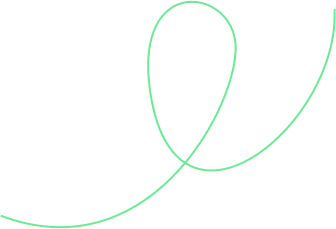
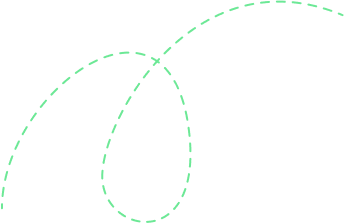

1-on-1 Training
Access to live online classes
Flexible schedule including weekends
Hands-on exercises with virtual labs
Session recordings and learning courseware included
24X7 learner support and assistance
Book a free demo before you commit!

Corporate Training
Everything in 1-on-1 Training plus
Custom Curriculum
Extended access to virtual labs
Detailed reporting of every candidate
Projects and assessments
Consulting Support
Training aligned to business outcomes
 Unlock Organizational Success through Effective Corporate Training: Enhance Employee Skills and Adaptability
Unlock Organizational Success through Effective Corporate Training: Enhance Employee Skills and Adaptability- Choose customized training to address specific business challenges and goals, which leads to better outcomes and success.
- Keep employees up-to-date with changing industry trends and advancements.
- Adapt to new technologies & processes and increase efficiency and profitability.
- Improve employee morale, job satisfaction, and retention rates.
- Reduce employee turnovers and associated costs, such as recruitment and onboarding expenses.
- Obtain long-term organizational growth and success.
Course Reviews
Curriculum
- Installation of Install shield and Adminstudio
- How to use for Install shield Adminstudio for packaging
- How to use Install rite
- Introduction on Windows Installer
- Logical Structure of Windows Installer
- Guidelines for making components
- Installing Sequences
- Upgraded and Patches
- Classification
- What are Core tables?
- Feature Table
- Feature Component Table
- Condition Table
- Directory Table
- Publish Component table
- Component Table
- Creation of Transforms
- Secured Transform
- Unsecured Transform
- Embedded Transform
- Installation modes
- Active Setup
- Run and Run Once Keys
- Self Healing
- What happens when there is an advertised shortcut? When does an Active Setup Start?
- Implementing Active Setup
- Delivering Current user data
- Difference between Active Setup, Run and Run-Once Keys
- Property Types
- Order of Property Precedence
- Using Properties
- Restrictions on Property Names
- Initialization of Property Values
- Getting and Setting Properties
- Setting Public Property Values on the Command Line Clearing an Installer Property
- Using Properties in Conditional Statements
- Using a Directory Property in a Path
- Custom Actions
- Structure of Registry
- Registry Storage Space
- Predefined keys
- Registry Hives
- Categories of Data
- Editing the Registry
- Opening, Creating and Closing keys
- Registry Table
- What are the services?
- How to view services?
- Operation on services
- why is file versioning required
- Default file versioning
- File Table
- What is cab file?
- Cabinets and Compressed Source
- Introduction to virtualisations
- App v Sequencing
- Deployment of application
- Introduction to vbscript
- Creation of install script and uninstall script
- Introduction to PSADT
- Creation of install script and uninstall script
- Introduction to Batch Script
- Creation of install script and uninstall script

 Meet the instructor and learn about the course content and teaching style.
Meet the instructor and learn about the course content and teaching style. Make informed decisions about whether to enroll in the course or not.
Make informed decisions about whether to enroll in the course or not. Get a perspective with a glimpse of what the learning process entails.
Get a perspective with a glimpse of what the learning process entails.
Provide your workforce with top-tier corporate training programs that empower them to succeed. Our programs, led by subject matter experts from around the world, guarantee the highest quality content and training that align with your business objectives.
-
1500+
Certified Trainers
-
200+
Technologies
-
2 Million+
Trained Professionals
-
99%
Satisfaction Score
-
2000+
Courses
-
120+
Countries
-
180+
Clients
-
1600%
Growth




































 Live Chat
Live Chat