Overview of Course
API Testing Training with Postman is a comprehensive course that equips you with the skills to create and run API tests using Postman. This course is designed to provide you with hands-on experience in testing APIs, making HTTP requests, and verifying responses. You will learn how to create collections, add tests to your collections, run your tests, and generate reports.
Course Highlights

Installing and setting up Postman

Making HTTP requests and verifying responses

Creating collections and adding tests to your collections
Key Differentiators
Personalized Learning with Custom Curriculum
Training curriculum to meet the unique needs of each individual
Trusted by over 100+ Fortune 500 Companies
We help organizations deliver right outcomes by training talent
Flexible Schedule & Delivery
Choose between virtual/offline with Weekend options
World Class Learning Infrastructure
Our learning platform provides leading virtual training labs & instances
Enterprise Grade Data Protection
Security & privacy are an integral part of our training ethos
Real-world Projects
We work with experts to curate real business scenarios as training projects
Skills You’ll Learn
How to test APIs using Postman
Creating and running API tests
Making HTTP requests and verifying responses
Creating collections and adding tests to your collections
Generating reports on your tests
Training Options
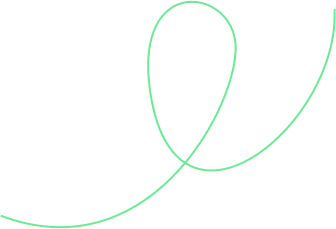
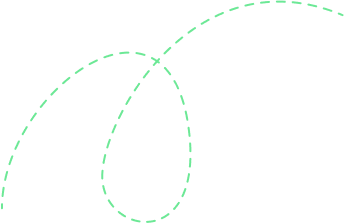

1-on-1 Training
Access to live online classes
Flexible schedule including weekends
Hands-on exercises with virtual labs
Session recordings and learning courseware included
24X7 learner support and assistance
Book a free demo before you commit!

Corporate Training
Everything in 1-on-1 Training plus
Custom Curriculum
Extended access to virtual labs
Detailed reporting of every candidate
Projects and assessments
Consulting Support
Training aligned to business outcomes
 Unlock Organizational Success through Effective Corporate Training: Enhance Employee Skills and Adaptability
Unlock Organizational Success through Effective Corporate Training: Enhance Employee Skills and Adaptability- Choose customized training to address specific business challenges and goals, which leads to better outcomes and success.
- Keep employees up-to-date with changing industry trends and advancements.
- Adapt to new technologies & processes and increase efficiency and profitability.
- Improve employee morale, job satisfaction, and retention rates.
- Reduce employee turnovers and associated costs, such as recruitment and onboarding expenses.
- Obtain long-term organizational growth and success.
Course Reviews
Curriculum
- Definition and explanation of APIs
- Benefits and drawbacks of using APIs
- How APIs work
- Types of APIs (e.g. REST, SOAP, GraphQL)
- Overview of HTTP and HTTPS protocols
- Explanation of REST API protocol
- SOAP API protocol and its components
- GraphQL API protocol and its features
- Explanation of API's importance in modern software development
- Differences between API and a web service
- Types of API's (e.g. public, private, partner)
- API design principles and best practices
- Downloading and installing Postman on Windows
- Configuration and setup of Postman on Windows
- Overview of Postman interface and features
- Creating a new Postman account and signing in
- Explanation of collections and their purpose
- Creating and managing collections in Postman
- Adding requests to collections and organizing them
- Importing and exporting collections in various formats
- Exporting collections in various formats (e.g. JSON, CSV, XML)
- Importing collections from various sources (e.g. URL, file, clipboard)
- Merging and splitting collections
- Synchronizing collections with GitHub
- Overview of dynamic requests and their benefits
- Creating dynamic requests in Postman
- Understanding variables and environments in Postman
- Implementing logic and control flow in requests using dynamic variables
- Overview of Newman tool and its features
- Installing and configuring Newman
- Running Postman collections using Newman
- Generating reports and logs using Newman
- Overview of the Postman ecosystem
- Integration with other tools and platforms (e.g. Jenkins, GitLab)
- Collaboration and sharing features of Postman
- Postman community and resources
- Overview of the Wizdler tool
- Installing and configuring Wizdler
- Importing WSDL files and generating requests
- Understanding SOAP requests and responses
- Overview of HTTP and HTTPS protocols and their role in REST API testing
- Understanding HTTP methods (e.g. GET, POST, PUT, DELETE)
- Testing REST API using Postman
- Using assertions and tests to validate API responses
- Explanation of query parameters and their role in REST API
- Creating and using query parameters in Postman
- Advanced query parameter options (e.g. URL encoding, pagination)
- Overview of authentication types (e.g. basic auth, OAuth, API keys)
- Implementing authentication in Postman requests
- Testing authenticated requests in Postman
- Handling authentication errors and issues
- Overview of GitHub and its role in version control and collaboration
- Creating a GitHub repository for Postman collections
- Cloning, pushing, and pulling changes from GitHub using Postman
- Collaborating with other developers using GitHub
- Explanation of API chaining and its benefits
- Creating and testing API chaining in Postman
- Using response data from one request in subsequent requests
- Handling errors and issues in API chaining
- Overview of cURL and its features
- Creating and executing cURL commands in Postman
- Comparing cURL commands with Postman requests
- Advanced cURL options (e.g. cookies, headers)
- Exporting Postman requests as CLI commands
- Running CLI commands from terminal or command prompt
- Automating CLI commands using scripts and tools
- Explanation of mock APIs and their benefits in API development
- Creating mock APIs using Postman
- Implementing mock APIs for different HTTP methods (e.g. GET, POST, PUT, DELETE)
- Configuring mock API responses and behaviors
- Overview of performance and load testing in API testing
- Creating and running load tests in Postman
- Analyzing performance metrics and results
- Optimizing API performance based on load test results
- Overview of Postman monitors and their benefits
- Creating and configuring Postman monitors
- Running monitors to test API performance and availability
- Analyzing monitor results and alerts
- Creating and sharing collection URLs
- Running Postman collections remotely using collection URLs
- Securing collection URLs using authentication and permissions
- Monitoring and analyzing remote collection runs
- Overview of debugging and troubleshooting in Postman
- Using console and network tools to debug requests
- Troubleshooting common errors and issues in Postman
- Analyzing and resolving technical issues in Postman
- Overview of API frameworks and their benefits
- Creating a reusable API framework in Postman
- Implementing and testing reusable components (e.g. requests, scripts, variables)
- Using the API framework in different projects and environments
- Overview of fork requests, pull requests, and merge changes in Postman
- Creating fork requests to modify collections and requests
- Creating pull requests to merge changes into the main collection
- Resolving conflicts and merging changes in Postman
- Overview of Jenkins and its role in CI/CD pipeline
- Integrating Postman API testing in Jenkins pipeline
- Running Postman collections as part of Jenkins jobs
- Analyzing Postman test results in Jenkins

 Meet the instructor and learn about the course content and teaching style.
Meet the instructor and learn about the course content and teaching style. Make informed decisions about whether to enroll in the course or not.
Make informed decisions about whether to enroll in the course or not. Get a perspective with a glimpse of what the learning process entails.
Get a perspective with a glimpse of what the learning process entails.
Description

Target Audience:
- Software testers
- Developers
- Automation engineers

Prerequisite:
- Basic knowledge of software testing
- Familiarity with HTTP requests and responses

Benefits of the course:
- Hands-on experience in API testing using Postman
- Learn how to create and run API tests
- Understand how to make HTTP requests and verify responses
- Best practices for API testing
- Certificate of completion

Exam details to pass the course:
- There is no exam to pass the course.
- You will receive a certificate of completion upon finishing the course.

Certification path:
- There are no prerequisites for this course.
- However, it is recommended that you have basic knowledge of software testing and familiarity with HTTP requests and responses.

Career options:
- Software Tester
- Automation Engineer
- API Tester
Why should you take this course from Skillzcafe:

Comprehensive course curriculum
Hands-on experience in API testing using Postman
Expert instructors with real-world experience
Flexible learning options
Certificate of completion
FAQs
Postman is a collaboration platform for API development. It allows you to make HTTP requests, create and run API tests, and generate reports.
API testing is a type of software testing that involves testing APIs to ensure that they meet their functional requirements, are reliable, and have good performance.
Yes, this is an online course. You can take this course from anywhere with an internet connection.
No, there is no time limit to complete the course. You can take the course at your own pace.

Provide your workforce with top-tier corporate training programs that empower them to succeed. Our programs, led by subject matter experts from around the world, guarantee the highest quality content and training that align with your business objectives.
-
1500+
Certified Trainers
-
200+
Technologies
-
2 Million+
Trained Professionals
-
99%
Satisfaction Score
-
2000+
Courses
-
120+
Countries
-
180+
Clients
-
1600%
Growth




































 Live Chat
Live Chat