Overview of Course
Anypoint Platform Development: Fundamentals (Mule 4) is a course that teaches participants how to build, test, and debug basic integrations and APIs using Anypoint Platform, the world’s #1 integration and API platform. This course is designed for developers who are new to Anypoint Platform or MuleSoft, and who want to learn how to use Mule 4 to build integrations and APIs.
Course Highlights

Learn Anypoint Platform and Mule 4 basics

Hands-on experience building integrations and APIs

Get familiar with the Anypoint Studio development environment
Key Differentiators
Personalized Learning with Custom Curriculum
Training curriculum to meet the unique needs of each individual
Trusted by over 100+ Fortune 500 Companies
We help organizations deliver right outcomes by training talent
Flexible Schedule & Delivery
Choose between virtual/offline with Weekend options
World Class Learning Infrastructure
Our learning platform provides leading virtual training labs & instances
Enterprise Grade Data Protection
Security & privacy are an integral part of our training ethos
Real-world Projects
We work with experts to curate real business scenarios as training projects
Skills You’ll Learn
Understanding of Anypoint Platform and Mule 4 basics
Building, testing, and debugging integrations and APIs using Anypoint Platform and Mule 4
Familiarity with the Anypoint Studio development environment
Knowledge of Mule 4 connectors, transformers, and more
Ability to apply best practices for building integrations and APIs
Experience working with Anypoint Platform and the MuleSoft ecosystem
Training Options
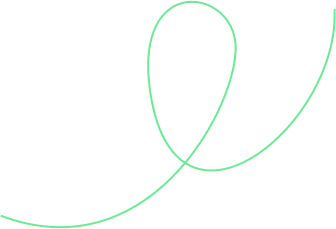
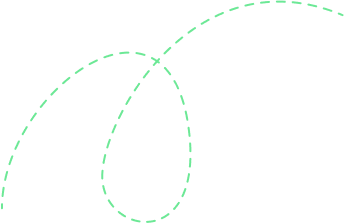

1-on-1 Training
Access to live online classes
Flexible schedule including weekends
Hands-on exercises with virtual labs
Session recordings and learning courseware included
24X7 learner support and assistance
Book a free demo before you commit!

Corporate Training
Everything in 1-on-1 Training plus
Custom Curriculum
Extended access to virtual labs
Detailed reporting of every candidate
Projects and assessments
Consulting Support
Training aligned to business outcomes
 Unlock Organizational Success through Effective Corporate Training: Enhance Employee Skills and Adaptability
Unlock Organizational Success through Effective Corporate Training: Enhance Employee Skills and Adaptability- Choose customized training to address specific business challenges and goals, which leads to better outcomes and success.
- Keep employees up-to-date with changing industry trends and advancements.
- Adapt to new technologies & processes and increase efficiency and profitability.
- Improve employee morale, job satisfaction, and retention rates.
- Reduce employee turnovers and associated costs, such as recruitment and onboarding expenses.
- Obtain long-term organizational growth and success.
Course Reviews
Curriculum
- Explain what an application network is and its benefits
- Describe how to build an application network using API-led connectivity
- Explain what web services and APIs are
- Make calls to secure and unsecured APIs
- Describe the benefits of Anypoint Platform and MuleSoft’s approach to be successful with it
- Describe the role of each component in building application networks
- Navigate Anypoint Platform
- Locate APIs and other assets needed to build integrations and APIs in Anypoint Exchange
- Build basic integrations to connect systems using Flow Designer
- Define APIs with RAML, the Restful API Modeling Language
- Mock APIs to test their design before they are built
- Make APIs discoverable by adding them to the private Anypoint Exchange
- Create public API portals for external developers
- Use Anypoint Studio to build, run,Anypoint Studio to build, run, and test Mule applications
- Use a connector to connect to databases
- Use the graphical DataWeave editor to transform data
- Create RESTful interfaces for applications from RAML files
- Connect API interfaces to API implementations
- Describe the options for deploying Mule applications
- Deploy Mule applications to CloudHub
- Use API Manager to create and deploy API proxies
- Use API Manager to restrict access to API proxies
- Log event data
- Debug Mule applications
- Read and write event properties
- Write expressions with the DataWeave expression language
- Create variables
- Create applications composed of multiple flows and subflows
- Pass events between flows using asynchronous queues
- Encapsulate global elements in separate configuration files
- Specify application properties in a separate properties file and use them in the application
- Describe the purpose of each file and folder in a Mule project
- Define and manage application metadata
- Consume web services that have an API (and connector) in Anypoint Exchange
- Consume RESTful web services
- Consume SOAP web services
- Pass parameters to SOAP web services using the Transform Message component
- Transform data from multiple services to a canonical format
- Multicast events
- Route events based on conditions
- Validate events
- Handle messaging errors at the application, flow, and processor level
- Handle different types of errors, including custom errors
- Use different error scopes to either handle an error and continue execution of the parent flow or propagate an error to the parent flow
- Set the success and error response settings for an HTTP Listener
- Set reconnection strategies for system errors
- Write DataWeave expressions for basic XML, JSON, and Java transformations
- Write DataWeave transformations for complex data structures with repeated elements
- Define and use global and local variables and functions
- Use DataWeave functions
- Coerce and format strings, numbers, and dates
- Define and use custom data types
- Call Mule flows from DataWeave expressions
- Store DataWeave scripts in external files
- Read and write files
- Trigger flows when files are added, created, or updated
- Trigger flows when new records are added to a database table
- Schedule flows to run at a certain time or frequency
- Persist and share data in flows using the Object Store
- Publish and consume JMS messages
- Process items in a collection using the For Each scope
- Process records using the Batch Job scope
- Use filtering and aggregation in a batch step

 Meet the instructor and learn about the course content and teaching style.
Meet the instructor and learn about the course content and teaching style. Make informed decisions about whether to enroll in the course or not.
Make informed decisions about whether to enroll in the course or not. Get a perspective with a glimpse of what the learning process entails.
Get a perspective with a glimpse of what the learning process entails.
Provide your workforce with top-tier corporate training programs that empower them to succeed. Our programs, led by subject matter experts from around the world, guarantee the highest quality content and training that align with your business objectives.
-
1500+
Certified Trainers
-
200+
Technologies
-
2 Million+
Trained Professionals
-
99%
Satisfaction Score
-
2000+
Courses
-
120+
Countries
-
180+
Clients
-
1600%
Growth




































 Live Chat
Live Chat