Overview of Course
Splunk Developer Training is a comprehensive course designed to equip developers with the necessary skills and knowledge to build and deploy applications using Splunk. This course covers various topics such as data ingestion, searching and reporting, and Splunk application development.
Course Highlights

Learn to work with Splunk's search processing language (SPL)

Develop custom Splunk apps using the Splunk Web Framework

Gain practical experience through hands-on labs and projects<br /><br />
Key Differentiators
Personalized Learning with Custom Curriculum
Training curriculum to meet the unique needs of each individual
Trusted by over 100+ Fortune 500 Companies
We help organizations deliver right outcomes by training talent
Flexible Schedule & Delivery
Choose between virtual/offline with Weekend options
World Class Learning Infrastructure
Our learning platform provides leading virtual training labs & instances
Enterprise Grade Data Protection
Security & privacy are an integral part of our training ethos
Real-world Projects
We work with experts to curate real business scenarios as training projects
Skills You’ll Learn
Data ingestion and management using Splunk
Search and reporting using SPL
Splunk application development
Creating custom dashboards and visualizations
Deployment and management of Splunk apps
Training Options
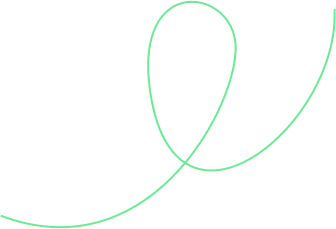
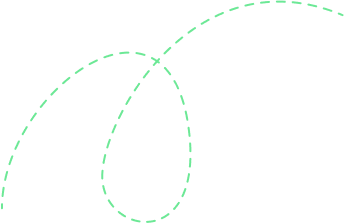

1-on-1 Training
Access to live online classes
Flexible schedule including weekends
Hands-on exercises with virtual labs
Session recordings and learning courseware included
24X7 learner support and assistance
Book a free demo before you commit!

Corporate Training
Everything in 1-on-1 Training plus
Custom Curriculum
Extended access to virtual labs
Detailed reporting of every candidate
Projects and assessments
Consulting Support
Training aligned to business outcomes
 Unlock Organizational Success through Effective Corporate Training: Enhance Employee Skills and Adaptability
Unlock Organizational Success through Effective Corporate Training: Enhance Employee Skills and Adaptability- Choose customized training to address specific business challenges and goals, which leads to better outcomes and success.
- Keep employees up-to-date with changing industry trends and advancements.
- Adapt to new technologies & processes and increase efficiency and profitability.
- Improve employee morale, job satisfaction, and retention rates.
- Reduce employee turnovers and associated costs, such as recruitment and onboarding expenses.
- Obtain long-term organizational growth and success.
Course Reviews
Curriculum
- Creating and managing user accounts
- Setting up permissions and access control
- Configuring indexes for data storage
- Managing Splunk data inputs
- Troubleshooting data input issues
- Configuring and managing Splunk clusters
- Setting up and managing search heads
- Managing Splunk deployment servers
- Creating and managing admin roles
- Configuring and managing authentication and authorization
- Understanding Splunk development concepts
- Setting up a Splunk development environment
- Developing custom Splunk apps and add-ons
- Creating custom search commands
- Using Splunk SDKs and APIs
- Understanding Splunk search syntax
- Searching with keywords and phrases
- Searching with wildcards and regular expressions
- Filtering search results
- Using time range and event types in searches
- Understanding Splunk field extraction
- Creating and using field aliases
- Working with multivalue fields
- Using field functions in searches
- Using the field picker and field sidebar
- Saving searches and search results
- Scheduling searches for regular execution
- Configuring email alerts for search results
- Creating search alerts based on threshold conditions
- Using summary indexing to speed up searches
- Configuring and managing alerts in Splunk
- Creating alerts based on search results
- Using alert actions for notification and automation
- Troubleshooting alert issues
- Using alert suppression to reduce noise
- Configuring and managing scheduled reports
- Creating and customizing report templates
- Configuring report delivery options
- Using report acceleration for faster results
- Troubleshooting report issues
- Understanding Splunk tags and event types
- Creating and managing tags
- Creating and managing event types
- Using tags and event types in searches
- Using tags and event types for field extraction
- Understanding Splunk macros
- Creating and using macros in searches
- Using arguments and variables in macros
- Sharing and managing macros
- Troubleshooting macro issues
- Understanding Splunk workflow
- Creating and managing workflow actions
- Using workflow actions in searches
- Configuring workflow settings and options
- Troubleshooting workflow issues
- Understanding Splunk search commands
- Using search commands to transform and manipulate data
- Using search commands for statistical analysis
- Using search commands for field extraction
- Troubleshooting search command issues
- Using transforming search commands
- Using the eval command for field calculation
- Using the fieldformat command for data formatting
- Using the rex command for regular expression extraction
- Troubleshooting transforming command issues
- Using reporting search commands
- Using the stats command for statistical analysis
- Using the chart command for data visualization
- Using the timechart command for time series analysis
- Troubleshooting reporting command issues
- Using mapping search commands
- Using the geostats command for geospatial analysis
- Using the xyseries command for scatterplot analysis
- Using single value search commands
- Troubleshooting mapping and single value command issues
- Creating and customizing Splunk reports
- Using Splunk dashboards and visualizations
- Creating custom visualizations with Splunk Simple XML
- Configuring and using Splunk charts, tables, and maps
- Using Splunk built-in visualizations and add-ons
- Analyzing search results with Splunk pivot
- Using Splunk summary indexing for faster analysis
- Calculating and formatting search results with Splunk eval
- Using Splunk fieldformat for data formatting
- Troubleshooting analysis and calculation issues
- Understanding event correlation in Splunk
- Using Splunk transactions to group related events
- Using Splunk subsearches to correlate data
- Using Splunk join to combine data from different sources
- Troubleshooting event correlation issues
- Using Splunk lookups to add context to data
- Configuring and managing Splunk lookups
- Using automatic lookups for real-time data enrichment
- Troubleshooting lookup issues
- Using external lookups to integrate data from external sources
- Creating custom Splunk reports and dashboards
- Using Splunk views and forms for dashboard design
- Using Splunk real-time charts and tables for monitoring
- Troubleshooting report and dashboard issues
- Sharing reports and dashboards with other users
- Understanding data parsing in Splunk
- Using Splunk field extraction for parsing data
- Using Splunk props and transforms to parse data
- Troubleshooting parsing issues
- Creating custom parsing rules with Splunk regular expressions
- Using Pivot to create custom visualizations
- Using Pivot to create tables and charts
- Creating custom Pivot reports
- Troubleshooting Pivot issues
- Using Pivot to drill down into data for deeper analysis.

 Meet the instructor and learn about the course content and teaching style.
Meet the instructor and learn about the course content and teaching style. Make informed decisions about whether to enroll in the course or not.
Make informed decisions about whether to enroll in the course or not. Get a perspective with a glimpse of what the learning process entails.
Get a perspective with a glimpse of what the learning process entails.
Description

Target Audience:
- Developers who want to learn how to build applications using Splunk
- IT professionals who want to gain practical experience with Splunk

Prerequisite:
- Basic knowledge of programming languages such as Python or Java
- Familiarity with web development technologies such as HTML, CSS, and JavaScript

Benefits of the course:
- Gain practical experience in building and deploying applications using Splunk
- Learn from industry experts with extensive experience in Splunk development
- Receive a certificate of completion upon finishing the course
- Get access to a dedicated support team and online course material

Exam details to pass the course:
- There is no exam to pass the course.
- Participants will receive a certificate of completion upon finishing the course.

Certification path:
- There are no certification paths associated with this course.
- However, participants can take the Splunk Core Certified Power User exam to demonstrate their proficiency in Splunk.

Career options:
- Splunk Developers
- Data Analysts
- DevOps Engineers
- IT Operations Analysts
Why should you take this course from Skillzcafe:

Learn from industry experts with extensive experience in Splunk development
Gain practical experience through hands-on labs and projects
Get access to a dedicated support team and online course material
Receive a certificate of completion upon finishing the course
FAQs
Splunk is a software platform used for searching, analyzing, and visualizing machine-generated data in real time.
The course duration is 25 hours.
Basic knowledge of programming languages such as Python or Java and familiarity with web development technologies such as HTML, CSS, and JavaScript is recommended.

Provide your workforce with top-tier corporate training programs that empower them to succeed. Our programs, led by subject matter experts from around the world, guarantee the highest quality content and training that align with your business objectives.
-
1500+
Certified Trainers
-
200+
Technologies
-
2 Million+
Trained Professionals
-
99%
Satisfaction Score
-
2000+
Courses
-
120+
Countries
-
180+
Clients
-
1600%
Growth



































 Live Chat
Live Chat