Overview of Course
MS-101T00: Microsoft 365 Mobility and Security is a comprehensive course that provides knowledge and skills required to manage and secure Microsoft 365 enterprise environments. This course covers various topics, including threat protection, identity management, device management, data protection, and much more.
Course Highlights

Understand the fundamentals of Microsoft 365 security and compliance.

Learn how to manage identity and access in Microsoft 365.

Discover how to manage devices and applications in Microsoft 365.<br /><br />
Key Differentiators
Personalized Learning with Custom Curriculum
Training curriculum to meet the unique needs of each individual
Trusted by over 100+ Fortune 500 Companies
We help organizations deliver right outcomes by training talent
Flexible Schedule & Delivery
Choose between virtual/offline with Weekend options
World Class Learning Infrastructure
Our learning platform provides leading virtual training labs & instances
Enterprise Grade Data Protection
Security & privacy are an integral part of our training ethos
Real-world Projects
We work with experts to curate real business scenarios as training projects
Skills You’ll Learn
Identity and access management in Microsoft 365
Device management in Microsoft 365
Threat protection in Microsoft 365
Data protection in Microsoft 365
Compliance in Microsoft 365
Training Options
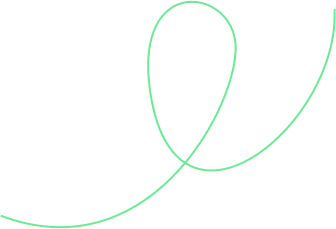
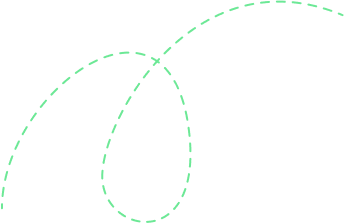

1-on-1 Training
Access to live online classes
Flexible schedule including weekends
Hands-on exercises with virtual labs
Session recordings and learning courseware included
24X7 learner support and assistance
Book a free demo before you commit!

Corporate Training
Everything in 1-on-1 Training plus
Custom Curriculum
Extended access to virtual labs
Detailed reporting of every candidate
Projects and assessments
Consulting Support
Training aligned to business outcomes
 Unlock Organizational Success through Effective Corporate Training: Enhance Employee Skills and Adaptability
Unlock Organizational Success through Effective Corporate Training: Enhance Employee Skills and Adaptability- Choose customized training to address specific business challenges and goals, which leads to better outcomes and success.
- Keep employees up-to-date with changing industry trends and advancements.
- Adapt to new technologies & processes and increase efficiency and profitability.
- Improve employee morale, job satisfaction, and retention rates.
- Reduce employee turnovers and associated costs, such as recruitment and onboarding expenses.
- Obtain long-term organizational growth and success.
Course Reviews
Curriculum
- Threat Vectors and Data Breaches
- The Zero Trust Model
- Security Solutions in Microsoft 365
- Introduction to Microsoft Secure Score
- Privileged Identity Management
- Introduction to Azure Active Directory Identity Protection
- Lab : Tenant Setup and PIM
- Initialize your Microsoft 365 Tenant
- PIM Resource Workflows
- Introduction to Exchange Online Protection
- Introduction to Advanced Threat Protection
- Managing Safe Attachments
- Managing Safe Links
- Monitoring and Reports
- Lab : Manage Microsoft 365 Security Services
- Implement a Safe Attachments policy
- Implement a Safe Links policy
- Overview of Microsoft 365 Threat Intelligence
- Using the Security Dashboard
- Configuring Advanced Threat Analytics
- Implementing Your Cloud Application Security
- Lab : Implement Threat Intelligence
- Conduct a Spear Phishing attack using the Attack Simulator
- Conduct Password attacks using the Attack Simulator
- Prepare for Alert Policies
- Implement a Mailbox Permission Alert
- Implement a SharePoint Permission Alert
- Test the Default eDiscovery Alert
- Introduction to Archiving in Microsoft 365
- Introduction to Retention in Microsoft 365
- Introduction to Information Rights Management
- Introduction to Secure Multipurpose Internet Mail Extension
- Introduction to Office 365 Message Encryption
- Introduction to Data Loss Prevention
- Lab : Implement Message Encryption and IRM
- Configure Microsoft 365 Message Encryption
- Validate Information Rights Management
- Lab : Implement Message Encryption and IRM
- Configure Microsoft 365 Message Encryption
- Validate Information Rights Management
- Lab : Implement Archiving and Retention
- Initialize Compliance
- Configure Retention Tags and Policies
- Evaluating Your Compliance Readiness
- Implementing Compliance Center Solutions
- Building Ethical Walls in Exchange Online
- Creating a Simple DLP Policy from a Built-in Template
- Creating a Custom DLP Policy
- Creating a DLP Policy to Protect Documents
- Working with Policy Tips
- Lab : Implement DLP Policies
- Manage DLP Policies
- Test MRM and DLP Policies
- Managing Retention in Email
- Troubleshooting Data Governance
- Implementing Azure Information Protection
- Implementing Advanced Features of AIP
- Implementing Windows Information Protection
- Lab : Implement AIP and WIP
- Implement Azure Information Protection
- Implement Windows Information Protection
- Searching for Content in the Security and Compliance Center
- Auditing Log Investigations
- Managing Advanced eDiscovery
- Lab : Manage Search and Investigations
- Implement a Data Subject Request
- Investigate Your Microsoft 365 Data
- Introduction to Co-management
- Preparing Your Windows 10 Devices for Co-management
- Transitioning from Configuration Manager to Intune
- Introduction to Microsoft Store for Business
- Planning for Mobile Application Management
- Lab : Implement the Microsoft Store for Business
- Configure the Microsoft Store for Business
- Manage the Microsoft Store for Business
- Windows 10 Deployment Scenarios
- Implementing and Managing Windows Autopilot
- Planning Your Windows 10 Subscription Activation Strategy
- Resolving Windows 10 Upgrade Errors
- Introduction to Windows Analytics
- Planning Mobile Device Management
- Deploying Mobile Device Management
- Enrolling Devices to MDM
- Managing Device Compliance
- Lab : Manage Devices with Intune
- Enable Device Management
- Configure Azure AD for Intune
- Create Intune Policies
- Enroll a Windows 10 Device
- Manage and Monitor a Device in Intune

 Meet the instructor and learn about the course content and teaching style.
Meet the instructor and learn about the course content and teaching style. Make informed decisions about whether to enroll in the course or not.
Make informed decisions about whether to enroll in the course or not. Get a perspective with a glimpse of what the learning process entails.
Get a perspective with a glimpse of what the learning process entails.
Description

Target Audience:
- IT Professionals
- Security Professionals
- Network Administrators
- Microsoft 365 Administrators

Prerequisite:
- Familiarity with Microsoft 365 workloads
- Experience with Windows 10 devices
- Basic knowledge of networking and security concepts

Benefits of the course:
- Gain knowledge and skills to manage and secure Microsoft 365 enterprise environments
- Learn to use various tools and technologies to manage and secure Microsoft 365 environments
- Enhance your career prospects by learning in-demand skills
- Obtain the Microsoft 365 Certified: Enterprise Administrator Expert certification upon completion of the course

Exam details to pass the course:
- To obtain the Microsoft 365 Certified: Enterprise Administrator Expert certification, you must pass two exams: MS-100: Microsoft 365 Identity and Services and MS-101: Microsoft 365 Mobility and Security.

Certification path:
- MS-100: Microsoft 365 Identity and Services
- MS-101: Microsoft 365 Mobility and Security

Career options after doing the course:
- Microsoft 365 Administrator
- IT Security Specialist
- Network Administrator
- Security Analyst
- Information Security Manager
Why should you take this course from Skillzcafe:

Comprehensive course content
Experienced and certified trainers
Flexible learning options
Hands-on training
Job-oriented approach
FAQs
By taking this course, you will gain knowledge and skills to manage security and mobility in Microsoft 365 enterprise environments. You will also learn how to protect data and devices against threats and ensure compliance with regulations.
The duration of this course is 5 days.
Yes, there is a certification exam associated with this course. The exam code is MS-101, and passing this exam leads to the Microsoft 365 Certified: Enterprise Administrator Expert certification.
You can register for this course through the Microsoft website or through a Microsoft authorized training partner.

Provide your workforce with top-tier corporate training programs that empower them to succeed. Our programs, led by subject matter experts from around the world, guarantee the highest quality content and training that align with your business objectives.
-
1500+
Certified Trainers
-
200+
Technologies
-
2 Million+
Trained Professionals
-
99%
Satisfaction Score
-
2000+
Courses
-
120+
Countries
-
180+
Clients
-
1600%
Growth




































 Live Chat
Live Chat